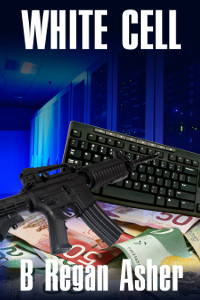Why am outlining my planned change of online backup service? I work on many projects which store data on both desktop and online systems. These systems contain a significant amount of original material that would be all but impossible to replace if a data storage device should fail, so backups are essential to protect against their loss.
The best of breed
For online backups, PC Magazine currently recommends IDrive, Crashplan and SOS Online Backup. However, when I first began using an online backup service almost six years ago, Backblaze was recommended by many of the more reputable reviewers. So it has been Backblaze that I have been using ever since to back up my primary desktop online.
Backblaze
Backblaze‘s main selling point is simplicity, but I have always suspected that simplicity could be a shortcoming. Simplicity can sacrifice flexibility and may even cause problems by hiding underlying behavior. Yet I have stuck with Backblaze because it supported the key features I required: (1) security through a personal encryption key, (2) a fixed fee for unlimited storage, (3) reliability, and (4) decent customer service.
Unfortunately, I have had cause to re-examine my choice of Backblaze. I recently noticed that an entire directory of irreplaceable data was not being backed up. Ever. After working through the possible causes, I finally discovered the problem. The missing directory was exclusively composed of log files (with a .log extension) and it turned out that Backblaze skipped log files by default. This decision was both unexpected and unfortunate. After all, many of Backblaze‘s default settings, such as the omission of program files (eg. .exe, .dll on a Windows computer), made perfect sense. Restoration of these programs files would normally be done through re-installation so a backup would not be required. But log files are data files and, in my case, contained critical and irreplaceable data.
A second issue I discovered once I enabled the backup of the log files, was that these files were not being compressed during backup. This meant that the backup of these files took more than twice as long as it should have. I subsequently contacted Backblaze support detailing my findings and was shocked to learn that Backblaze does not compress data at all.
As an aside, I should add that I have recently begun evaluating Backblaze‘s B2 service, which is not an unlimited desktop backup service, but rather is meant as an alternative to Amazon’s S3 storage service. It still has some bugs but, at $0.005/GB/month for storage, it is a very interesting alternative to Amazon’s S3 and its other competitors.
Despite my recent issues, Backblaze is still a good online backup solution and a good option for many people. But, for those of us who don’t mind a little added complexity, I no longer believe it is the best choice.
CrashPlan
So what’s the alternative? Six years ago, when I had selected Backblaze as my backup service, a close runner-up had been CrashPlan. It currently costs 20% more than Backblaze ($59.99 vs $50.00 per year) but for the extra cost CrashPlan will keep different file versions and deleted files forever. (Backblaze only keeps this historical data for a maximum of 30 days.) CrashPlan also backs up all files by default and provides a slew of configuration options that Backblaze does not provide.
What’s better/worse?
Before committing to switch to CrashPlan, I wanted to identify those features I would be adding/losing from Backblaze. Aside from the issues listed above, the main differences between the two services relate to the process of file restoration.
One Backblaze feature that I will miss is the ability to order a flash or hard drive containing the entire backup. I have never had to use this facility (for which Backblaze does charge a fee) but I can imagine saving a lot of time in case of a catastrophic failure. No matter what internet speed you have, a mammoth download will take time. CrashPlan does not offer this facility.
As convenient as ordering a flash or hard drive may be, restoring data through downloads with Backblaze was somewhat painful. The online selection of directories was slow to load and the restoration of files was only possible by downloading a zip file containing the data. And the zip file could take a while to create. This was a cumbersome way to restore a lot of data. CrashPlan, by contrast, provides a more direct means of restoration through their application or their online portal. And, unlike Backblaze, CrashPlan does compress data on upload, potentially making CrashPlan much faster, especially for the crucial initial backup period.
CrashPlan also supports more than online backups. It supports backups to local or network disks and backups to other CrashPlan clients. And it provides these facilities for free. So if friends or associates living in different locations all have nice large disks, they can provide backups for one another without having to pay a penny. It also provides support for Linux and offers a family plan for up to ten computers, neither of which is currently available with Backblaze.
In my initial testing of CrashPlan I concluded that it provided all of the features I required. It even provided a few extra features that Backblaze did not provide, like an encryption key generator if a personal encryption key was required.
The only real unknown would be CrashPlan‘s reliability and customer service. Over the years Backblaze never seemed to go down and its support team usually replied within a business day, so I hope that CrashPlan does the same. My fingers are crossed.
Time to switch
So my plan is to switch to CrashPlan as I near the end of my current Backblaze contract. I still consider both services to be good value compared to the other major online backup vendors. But I now think that CrashPlan is the better option of the two for anyone willing to spend a little extra time on configuration. The chances of getting exactly the backup result desired with CrashPlan seem higher and the backup speed should be faster. By skipping some files and directories by default, Backblaze made it possible for the user to be lured into a false sense of confidence. It might work for some simple situations but it’s probably not the best approach for many. CrashPlan, here I come.